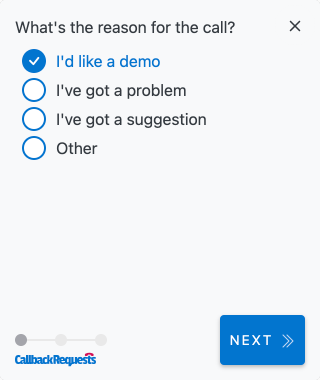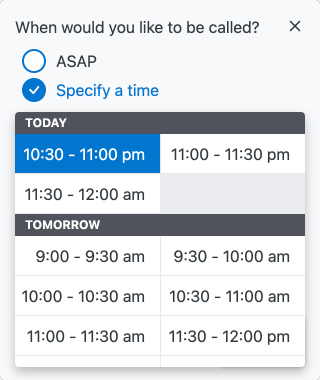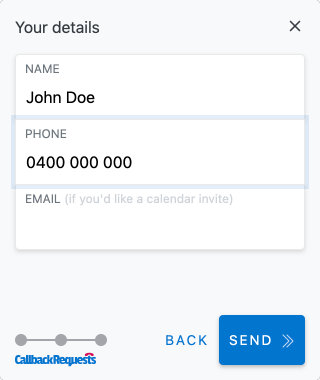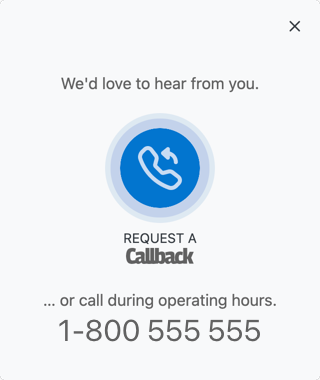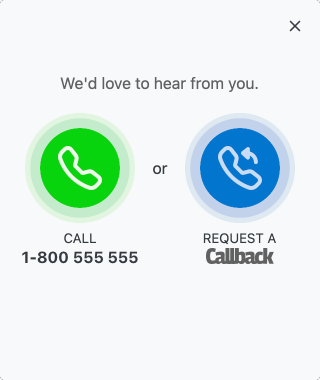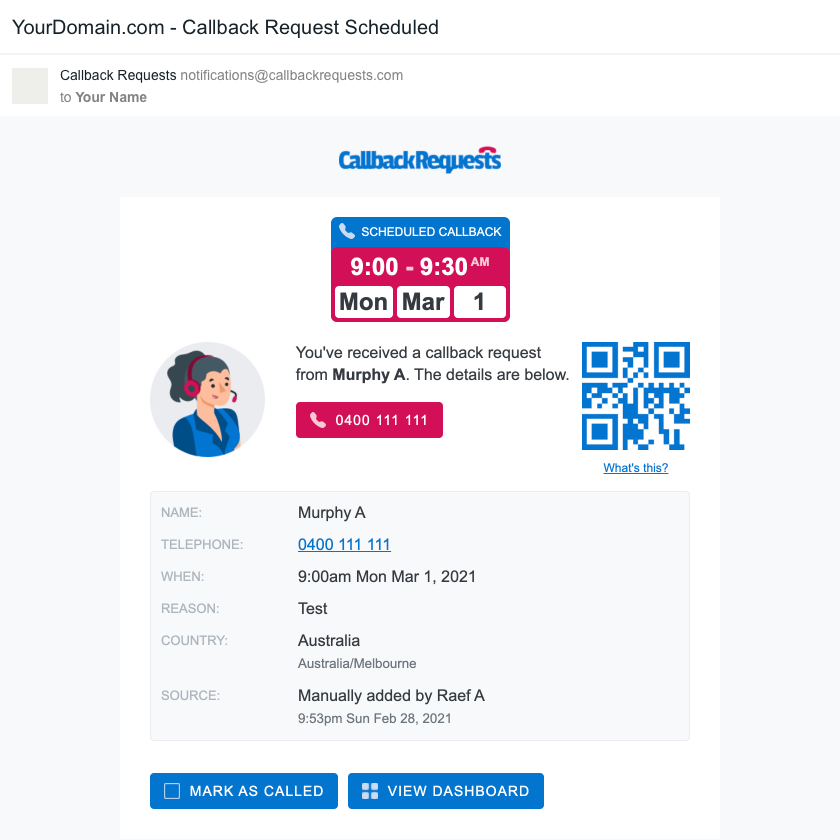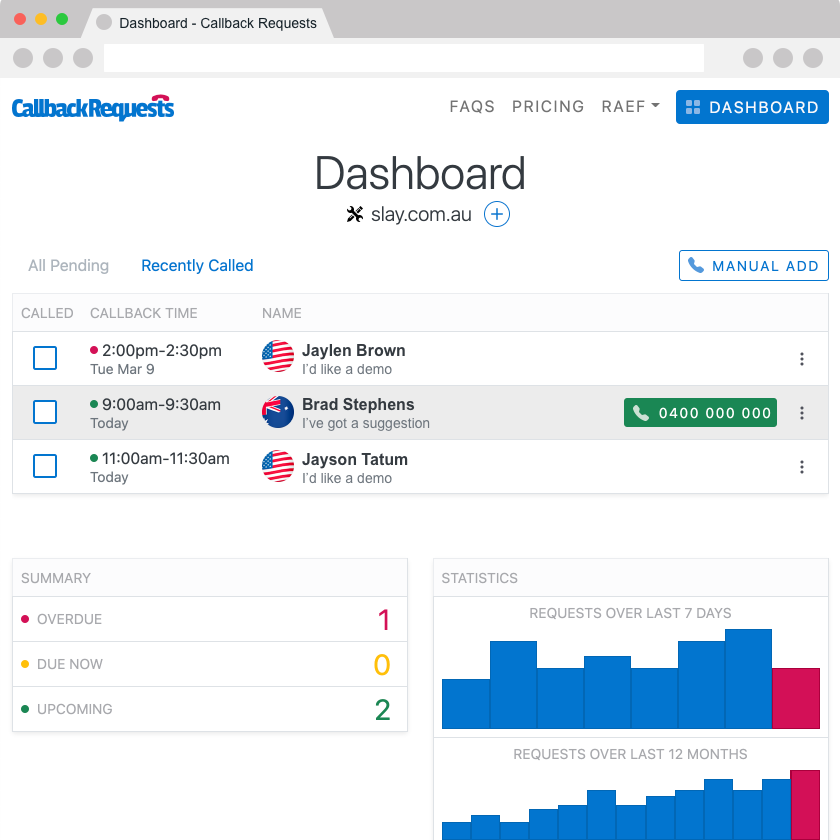Allow website visitors to request a callback
If your business can’t answer calls 24/7, you’re missing opportunities. Add a Callback Requests button to your website to deliver a better customer experience and drive more sales.

How it works
Visitor clicks a button on your website.
Visitor enters their details and when they want to be called back.
You get notified by text message or email.
You see a list of callback requests. Smile’n’dial.
Increase conversion of website visitors
Websites often receive a lot of traffic outside business hours. If an action isn’t captured immediately, potential customers often move on. This is a massive missed opportunity for many websites.
Notes:
- Standard business hours represent just 23.8% of the week.
- Peak internet usage generally occurs between 7 pm and 11 pm.
- The yellow line represents a rough composite of Internet traffic by hour across each day of the week in some of the larger English speaking countries in 2021.
- Website traffic to different sites will vary, but the trends remain. Many sites receive a lot of traffic outside of business hours.
Better customer experience
34% of callers hang up and never call back if their call isn’t answered quickly.
63% of customers prefer a callback.
75% of customers think the option of a callback is “highly appealing”.
Optimize staff time
Smooth the call load, so not everyone is calling during peak times. Call back customers when you or your staff aren't:
- Busy with customers,
- On other calls, or
- Getting s**t done (working)!
Add the button to your website. Easy-peasy.
One line of code.
If you have issues, schedule a call, and we’ll help!
For business big and small
Solo and Small
- On the tools or serving another customer? Avoid interruptions.
- Don’t waste money on a dedicated line if you hardly use it.
- Protect your privacy and avoid displaying your personal number on your website.
- Avoid robocalls and unsolicited sales calls.
Medium-sized
- Route requests to the most appropriate person (or someone with an existing relationship).
- Give your customers the choice of how to contact you.
- No need for a special phone system. Use what you have now.
- Prevent opportunities from slipping through your fingers.
Enterprise
- Callback Requests can sit alongside, or integrate with, existing systems.
- Give customers more options. 61% of consumers think IVRs make for a poor experience (Vonage 2019).
- Better optimize call center staff. Helps spread call volume more evenly across the day.
- Shorter calls. The caller can look up the customer account before calling.